Biometric security systems are reshaping office security by offering solutions that are more secure and efficient than traditional methods like keycards or passwords. These systems use biological traits such as fingerprints or facial features, making them harder to duplicate and ideal for safeguarding sensitive areas. Here’s a quick look at five standout systems:
- IDEMIA MorphoWave: A contactless palm vein scanner that ensures hygiene and efficiency, ideal for high-traffic areas. Price: $3,500–$5,000.
- HID Lumidigm V-Series: A fingerprint scanner with multi-spectral imaging for accuracy, even with compromised fingerprints. Price: $2,800–$4,200.
- NEC Bio-IDiom: A multi-modal system combining fingerprint, facial, and iris recognition for maximum security. Price: $6,000–$8,000+.
- Suprema BioStation 3: A compact facial recognition system with strong privacy features and flexible authentication options. Price: $2,200–$3,800.
- ANDOPEN SNAPPASS: A mobile-first system storing biometric data on encrypted cards, ensuring privacy. Price: $4,000–$6,500.
Quick Comparison
| System | Biometric Type | Best For | Price Range | Key Feature |
|---|---|---|---|---|
| IDEMIA MorphoWave | Palm Vein (Contactless) | High-traffic, hygiene-focused | $3,500–$5,000 | Touch-free palm scanning |
| HID Lumidigm V-Series | Multi-spectral Fingerprint | Security-focused offices | $2,800–$4,200 | Detects live tissue under the skin |
| NEC Bio-IDiom | Fingerprint, Facial, Iris | Large organizations, high security | $6,000–$8,000+ | Multi-modal authentication |
| Suprema BioStation 3 | Facial Recognition | Privacy-conscious, small-medium offices | $2,200–$3,800 | Flexible authentication options |
| ANDOPEN SNAPPASS | Facial + Card Token | Privacy-first, zero-trust networks | $4,000–$6,500 | Encrypted card storage, no central database |
When choosing a system, consider factors like security features, scalability, ease of use, and compliance with regulations. Each of these systems offers unique strengths tailored to different office needs, ensuring a secure and efficient workplace.
(English) SUPREMA Biometric access control and time and attendance systems.
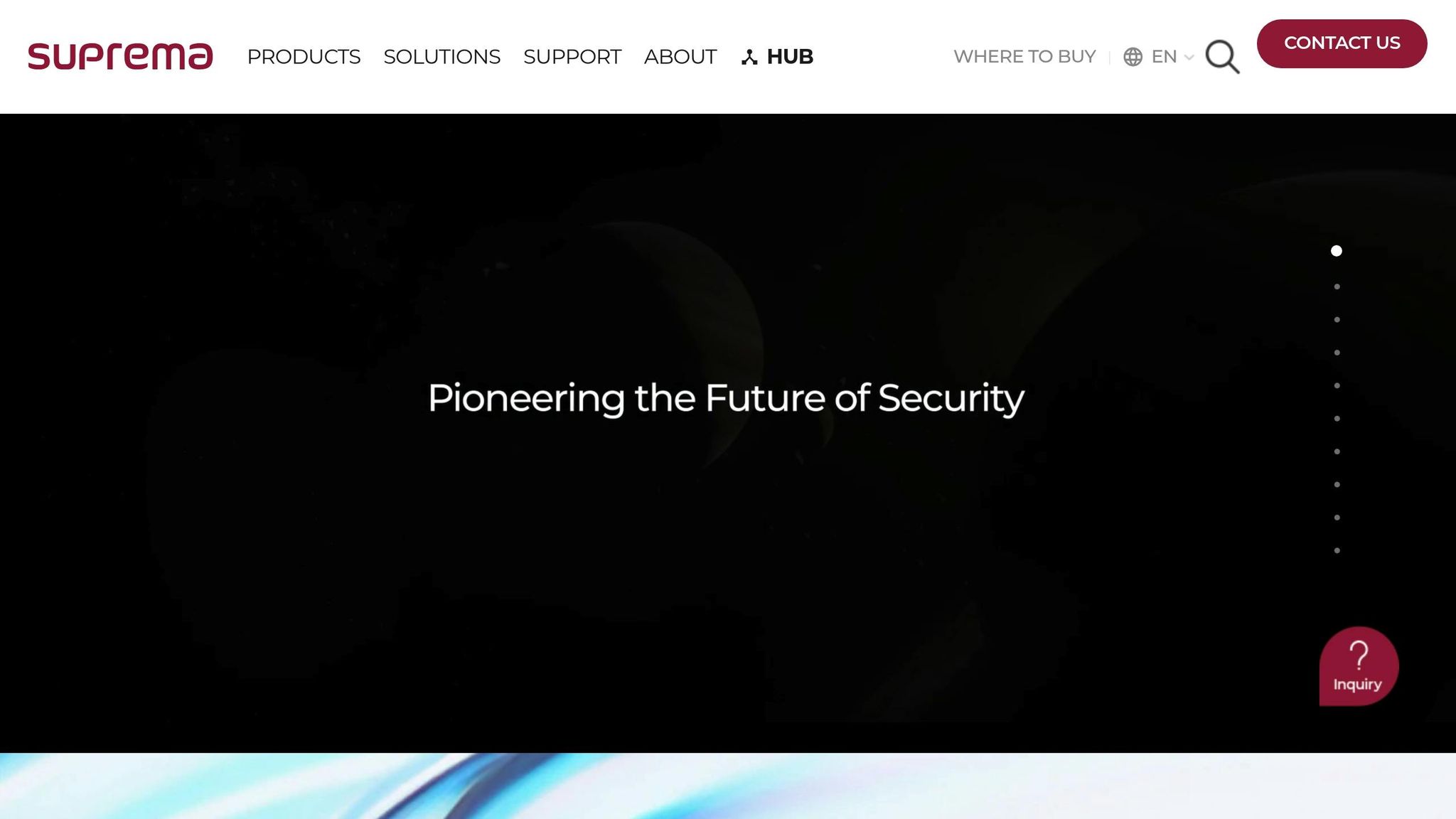
How to Evaluate Office Biometric Systems
When selecting a biometric security system for your office, it’s important to weigh several key factors to ensure it meets your needs effectively:
Security Features
Look for systems that provide robust protection, such as anti-spoofing with liveness detection, AES-256 encryption, and template-on-card technology. This last feature ensures encrypted biometric data is stored on individual cards rather than centralized databases, reducing the risk of large-scale breaches.
User Capacity and Scalability
For smaller offices with 50-100 employees, systems that can store 1,000-5,000 templates are usually sufficient. However, if your business is growing, opt for a solution that supports 10,000+ users. Also, ensure the system offers fast authentication (1-2 seconds) to avoid delays during busy entry times.
Integration Capabilities
Check that the system supports standard protocols like Wiegand, TCP/IP, and RS-485. Cloud-based integration is another must-have, allowing seamless connection to access control panels, time attendance software, and building management systems. Remote management capabilities are a bonus for added convenience.
Ease of Use
Choose systems that are touchless and easy to operate. Enrollment should be quick, requiring just 2-3 scans, and the administration interface should be straightforward enough for HR staff to manage users without needing technical expertise.
Environmental Considerations
Make sure the system is designed to handle the specific conditions of your office. It should function reliably under your location’s temperature, humidity, and lighting conditions. For outdoor or near-window setups, look for weather-resistant models with anti-glare features. If you’re using fingerprint readers, keep in mind that dust and debris can affect performance, so regular maintenance is crucial.
Pricing Structures
Basic fingerprint systems typically cost between $200 and $800 per reader, while advanced facial recognition units range from $1,500 to $5,000. Installation usually adds 20-30% to these costs, and annual maintenance fees per reader range from $100 to $500. When budgeting, consider the total cost of ownership over 5-7 years, including potential expansion and replacement needs.
Compliance Requirements
Ensure the system complies with industry-specific regulations. Healthcare offices, for example, need to meet HIPAA standards, while financial institutions must adhere to FIPS 201. Additionally, compliance with ADA guidelines is essential, offering alternative authentication methods or adjustable reader heights for accessibility.
Vendor Support and Warranty
Choose a vendor that offers strong customer support, regular software updates, and warranties lasting at least 2-3 years. For critical installations, extended warranty options can provide extra peace of mind.
Performance Metrics
Focus on systems with a false acceptance rate (FAR) below 0.001% and a false rejection rate (FRR) under 1%. A low equal error rate (EER), which balances both metrics, is a good indicator of overall accuracy.
Up next, we’ll dive into some of the top biometric systems that meet these demanding standards.
1. IDEMIA MorphoWave
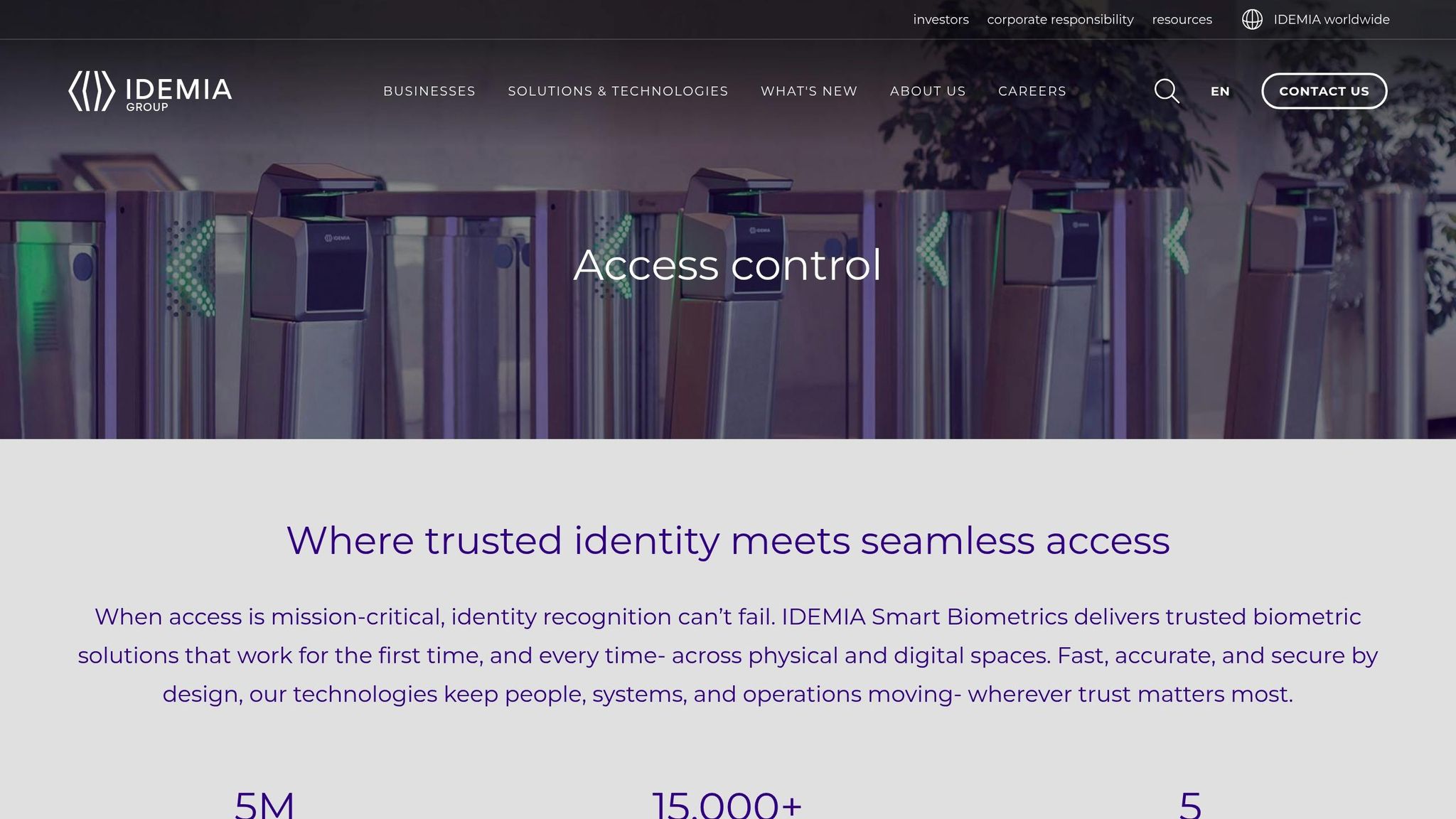
The IDEMIA MorphoWave is a contactless palm vein scanner designed to simplify office access control. Developed in France, it uses a wave-to-enter system that reduces physical touchpoints, making it both convenient and hygienic. Let’s dive into its key features.
Biometric Type
This system utilizes near-infrared light to scan and capture the unique vein patterns in a person’s palm, creating a secure biometric template.
Security Features
To protect sensitive data, the MorphoWave incorporates advanced encryption and anti-spoofing technology, ensuring secure and reliable access control.
Best For
The MorphoWave shines in fast-paced office environments where efficiency and cleanliness matter. Its touch-free design is particularly beneficial for industries like healthcare, pharmaceuticals, and food processing, where minimizing contact is essential.
Price Range
As a high-end solution, the MorphoWave requires a significant investment. For detailed pricing and installation options, reach out directly to authorized vendors.
2. HID Lumidigm V-Series
The HID Lumidigm V-Series is a fingerprint scanner from HID Global that tackles fingerprint scanning challenges with its multi-spectral imaging technology. Built for reliability, this device is designed to perform consistently, even in tough office environments. Here’s a closer look at its features and specifications.
Biometric Type
The V-Series leverages multi-spectral imaging to capture fingerprint data from both the surface and below the skin. This dual-layer approach ensures a more complete and accurate biometric profile.
Security Features
Equipped with liveness detection, the V-Series can detect and prevent spoofing attempts using fake fingerprints. Its multi-spectral imaging technology also enables template-on-card functionality, which stores encrypted biometric data directly on smart cards instead of relying on centralized databases. The device meets strict government security standards, making it a solid choice for secure identity verification.
Best For
This scanner is particularly effective in office settings where fingerprints may be compromised by factors like aging, dry skin, or frequent handwashing. It’s an excellent option for dual-factor authentication when paired with smart cards.
Price Range
The HID Lumidigm V-Series is priced between $800 and $1,500 per reader. While installation costs can vary, its compatibility with standard platforms helps keep setup expenses manageable.
3. NEC Bio-IDiom
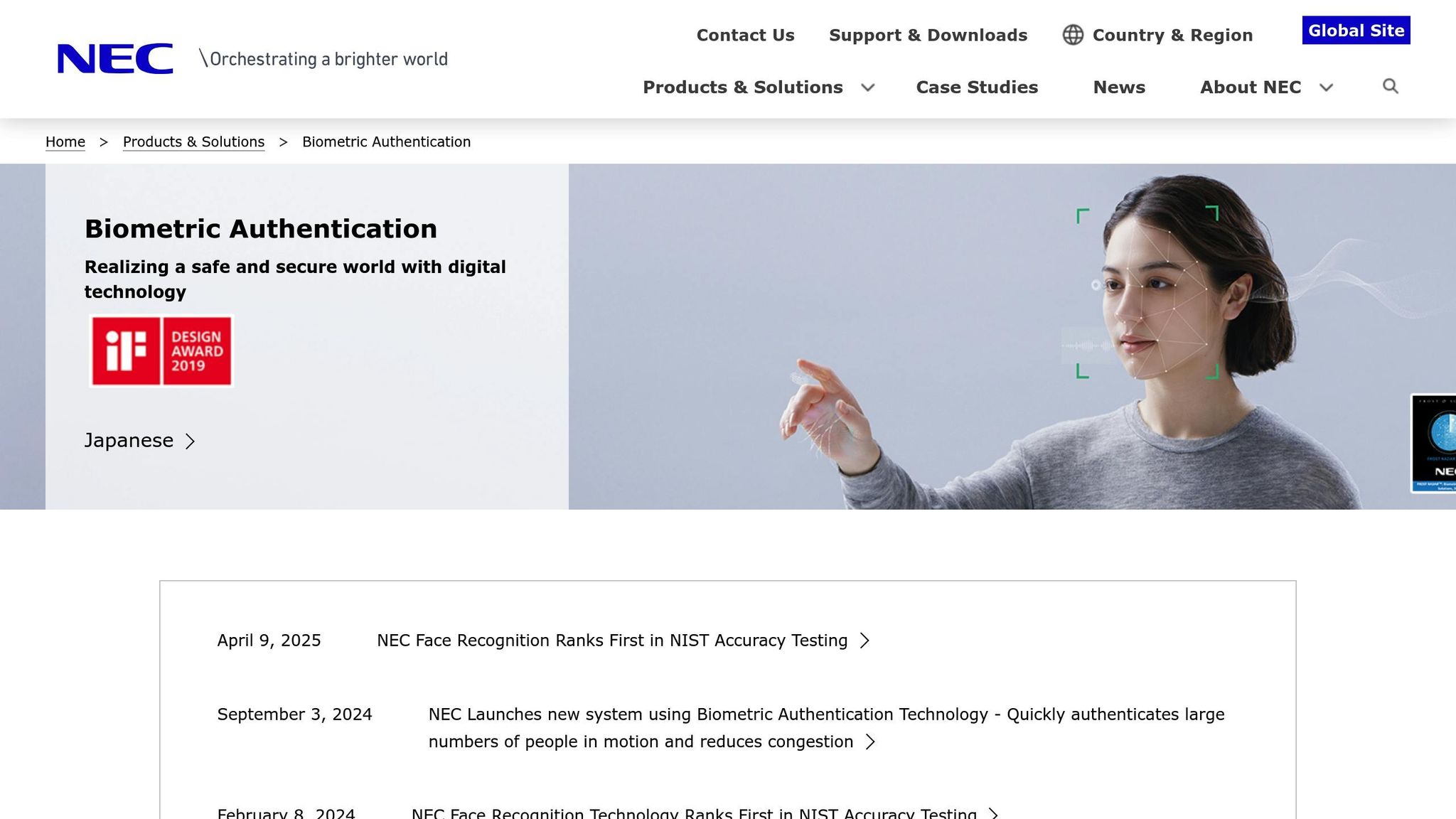
The NEC Bio-IDiom platform combines fingerprint, facial, and iris recognition into one powerful system, offering advanced security and adaptability. Let’s dive into its key features and what makes it stand out.
Biometric Type
This platform supports three major biometric methods: fingerprint recognition, facial recognition, and iris scanning. Its facial recognition technology, powered by NEC’s NeoFace technology, has consistently been ranked the best in benchmark tests by the U.S. National Institute of Standards and Technology (NIST). The multimodal design allows for layered authentication – your office, for instance, can require employees to verify both their fingerprint and face, significantly increasing access control security.
Security Features
The NEC Bio-IDiom system is built for precision and reliability, excelling in fingerprint, facial, and iris recognition accuracy. In fact, NEC’s biometric technologies have been recognized as the most accurate globally. It also includes sophisticated anti-spoofing measures to detect fake fingerprints, photos, or iris patterns. The system is designed to maintain high performance even under challenging conditions, such as poor lighting or changes in appearance.
Best For
This platform is particularly suited for large organizations handling sensitive data or operating under strict compliance requirements. It can scale effortlessly, whether you need to secure a single entry point or multiple buildings.
4. Suprema BioStation 3
The Suprema BioStation 3 is an award-winning facial authentication system, recognized in October 2022 for its innovation. This compact device is 47% smaller than Suprema’s previous bestseller, the FaceStation F2, yet it delivers improved performance and flexibility. Let’s dive into what makes this biometric system stand out.
Biometric Type
At its core, the BioStation 3 relies on AI-powered facial authentication, featuring an NPU-optimized algorithm that verifies faces in just 0.2 seconds. It’s designed to recognize faces across a broad spectrum of ethnicities and facial features, even accommodating users with masks, glasses, hats, beards, niqabs, or unique hairstyles.
Although it doesn’t come with a built-in fingerprint sensor, the system can be integrated with slave devices that offer fingerprint capabilities, creating a hybrid authentication setup. Additionally, it supports several contactless credential options, including NFC, BLE, QR/barcode scanning, and a variety of RFID standards.
Security Features
The BioStation 3 is equipped with Live Face Detection technology, which prevents facial spoofing by ensuring the presence of a live face. Its AI algorithm remains reliable in different lighting conditions, whether under bright sunlight or in dim, backlit environments.
One standout feature is the ‘Face Template on Mobile’ option, which lets users store their facial profiles directly on their smartphones. This method eliminates the need to store sensitive biometric data in company databases, enhancing privacy. For cybersecurity, the device includes Secure Element (SE) and Secure Boot technology to protect against potential cyberattacks. It holds ISO/IEC 27001 and 27701 certifications for biometric data and privacy standards, aligns with GDPR requirements, and has undergone penetration testing by accredited institutions.
Additional security tools include VoIP Intercom functionality and RTSP-based video monitoring, enabling real-time visitor access management and oversight across multiple entry points.
Best For
The BioStation 3 is built to perform in both indoor and outdoor environments, thanks to its IP65 and IK06 ratings, which provide protection against dust, water, and physical impact. Its scalability makes it a great fit for a wide range of applications – from small offices to large enterprise complexes. The device can store up to 50,000 face credentials in 1:N matching mode and up to 100,000 in 1:1 matching mode, ensuring it can handle high-capacity needs with ease.
sbb-itb-643e28e
5. ANDOPEN SNAPPASS
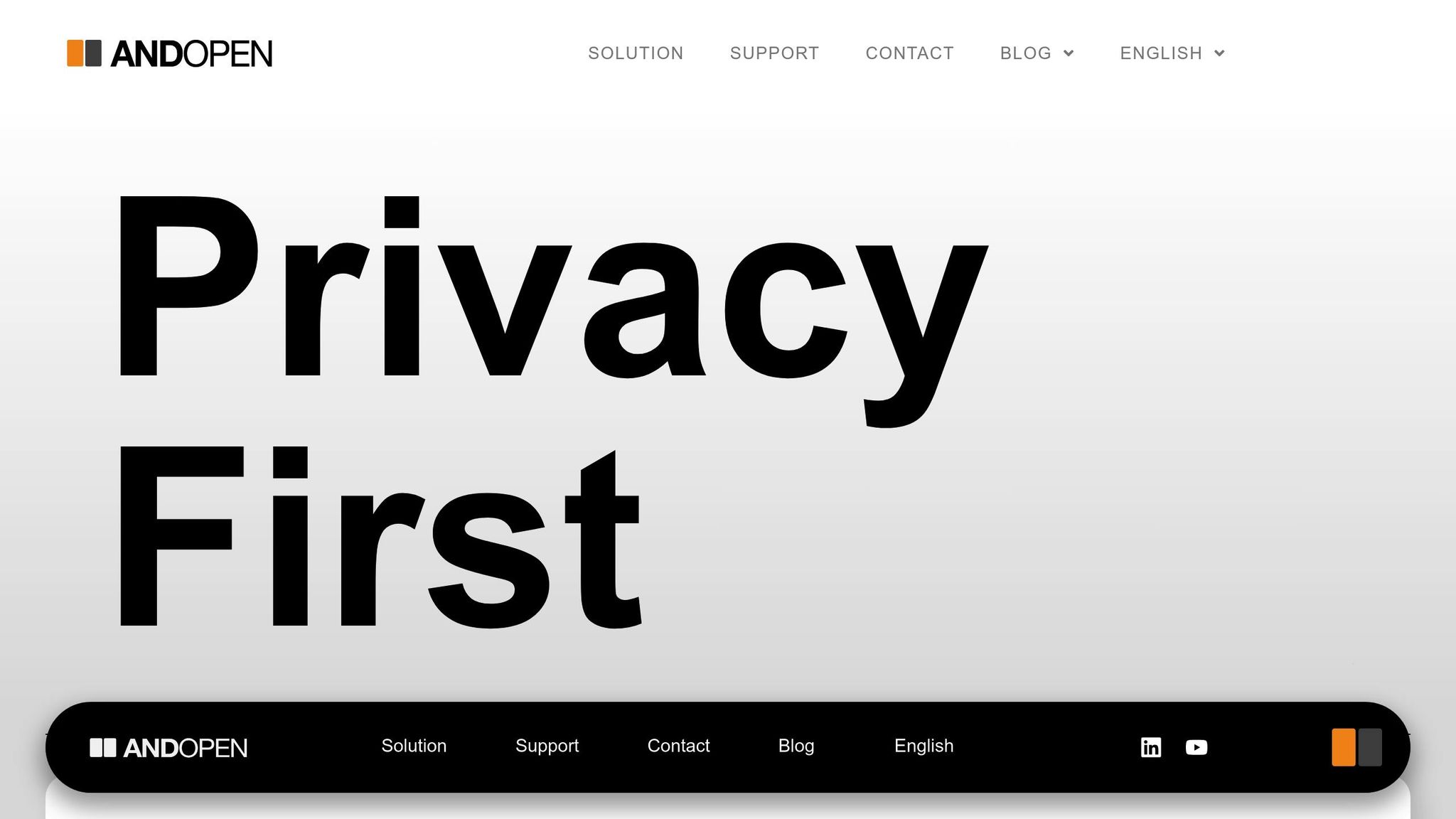
The fifth system on our list, ANDOPEN SNAPPASS, is a security solution designed with a mobile-first approach, tailored for office environments. This system integrates biometric technology to deliver a streamlined and modern security experience. While specifics about its biometric methods, security features, applications, and pricing are still being confirmed, it promises to be a noteworthy addition. Keep an eye out for updates, as we’ll include its performance details in the upcoming system comparison table.
System Comparison Table
Here’s a straightforward comparison to help you evaluate five biometric systems, each offering distinct features, pricing, and security capabilities. Whether you’re prioritizing advanced technology, hygiene, or affordability, this table breaks down the essentials.
| System | Biometric Type | Key Security Features | Best For | Price Range (per door) | Standout Feature |
|---|---|---|---|---|---|
| IDEMIA MorphoWave | 3D Fingerprint (contactless) | Advanced anti-spoofing, high-speed scanning, live tissue detection | Large offices, high-traffic areas | $3,500 – $5,000 | Contactless 3D fingerprint capture for better hygiene |
| HID Lumidigm V-Series | Multispectral Fingerprint | Live tissue detection under skin, fake finger resistance, encrypted data | Medium to large businesses, security-focused environments | $2,800 – $4,200 | Detects live tissue beneath the skin to resist spoofing |
| NEC Bio-IDiom | Facial, Iris, Palm Vein (fusion) | Multi-modal authentication, low error rates, enterprise-grade encryption | Government, high-security offices, large corporations | $6,000 – $8,000+ | Combines multiple biometric types for unmatched accuracy |
| Suprema BioStation 3 | Facial Recognition (supports fingerprint, mobile, QR) | On-device authentication, encrypted storage, privacy compliance features | Small to medium offices, privacy-conscious businesses | $2,200 – $3,800 | Offers flexible authentication with robust privacy controls |
| ANDOPEN SNAPPASS | Facial + Local Card Token | Zero-network authentication, encrypted card storage, offline operation | High-security environments, zero-trust networks | $4,000 – $6,500 | Stores biometric data on encrypted cards, eliminating central databases |
Pricing Details: Costs include hardware, software, and installation. Monthly licenses range from $30 to $200, while annual maintenance fees are typically 12%–18% of the initial cost.
Key Considerations: Biometric type significantly affects both cost and security. Basic fingerprint scanners start as low as $200, but advanced systems like multispectral or 3D fingerprint models come at a premium due to their enhanced anti-spoofing capabilities.
For small offices with 10–50 employees, the Suprema BioStation 3 is a practical choice. Medium-sized businesses can benefit from the HID Lumidigm V-Series, while larger organizations or government facilities might find the NEC Bio-IDiom or IDEMIA MorphoWave ideal. If hygiene and contactless operation are priorities, IDEMIA MorphoWave and ANDOPEN SNAPPASS stand out as excellent options.
How to Choose the Right Biometric System for Your Office
Once you’ve compared system features, it’s equally important to prioritize installation quality and ongoing support to get the best performance out of your biometric system. Look for vendors that provide professional installation and dependable maintenance services. Skilled technicians can properly calibrate the system, configure network settings, and ensure compliance with industry standards – avoiding costly mistakes in the process. Regular updates and proactive monitoring help address potential issues quickly, maintaining both security and efficiency over time.
Having a dedicated support team is another critical factor. They can diagnose and resolve problems swiftly, reducing downtime and keeping your biometric system running smoothly for years to come.
Sherlock’s Locksmith Biometric Security Solutions
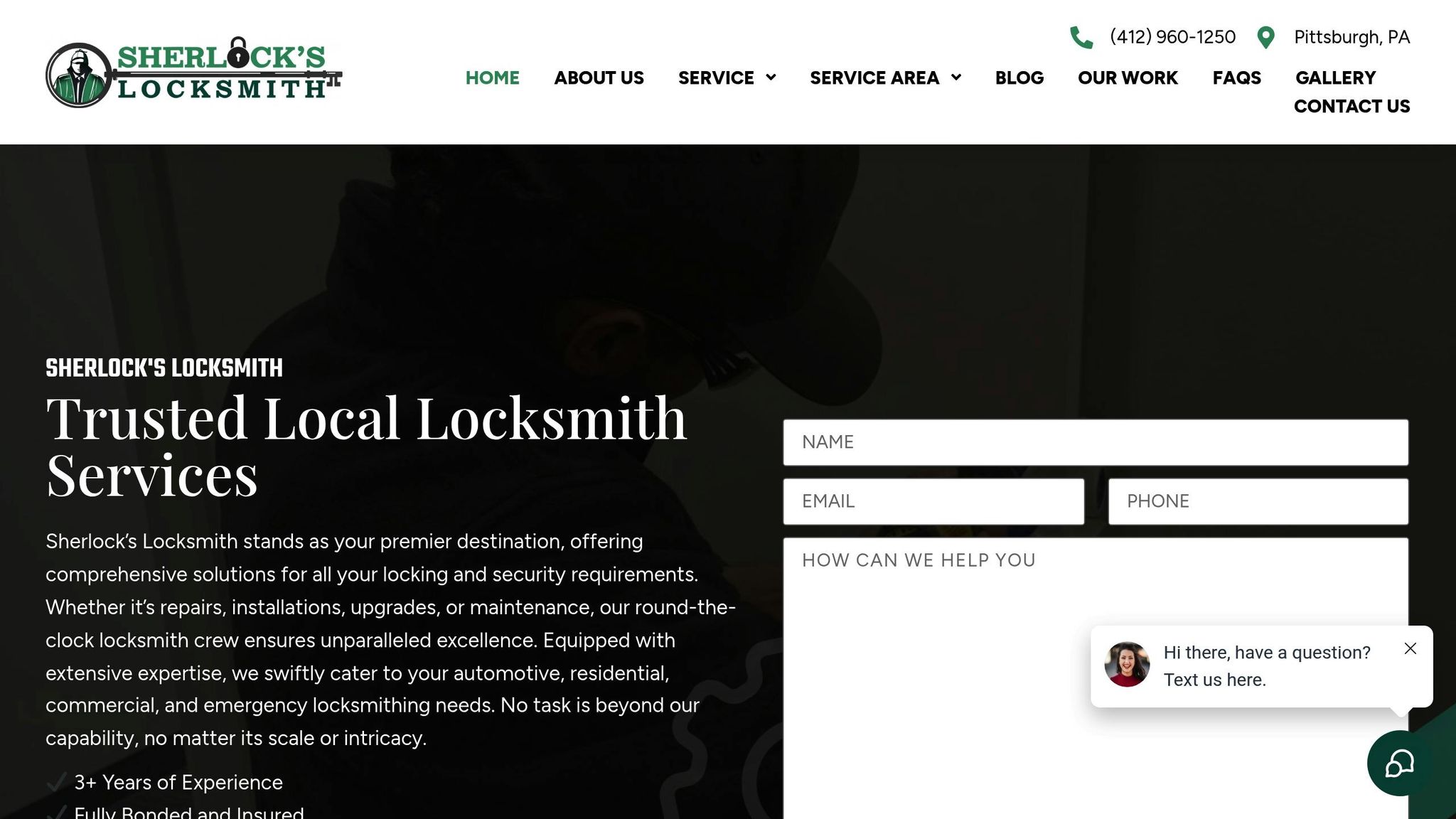
Sherlock’s Locksmith offers tailored biometric security solutions designed specifically for Pittsburgh offices. With decades of experience in commercial installations, they specialize in upgrading office security systems with cutting-edge biometric technology.
Their offerings include advanced biometric locks and keyless entry systems, combining convenience for employees with strong asset protection. What sets them apart is their commitment to quality – using top-tier hardware, expert installation techniques, and certified technicians equipped with the latest tools.
As a comprehensive security provider, Sherlock’s Locksmith goes beyond installation. They handle system upgrades, integrate access control features, and provide ongoing maintenance to ensure your biometric system runs smoothly. Need immediate help? Their 24/7 emergency mobile services are ready to resolve malfunctions or urgent access issues.
Locally owned and fully insured, Sherlock’s Locksmith has earned a stellar 4.9-star rating from 122 reviews. In addition to biometric systems, they offer master key solutions, security consultations, and complete access control systems, making them a one-stop shop for Pittsburgh’s unique security needs.
Conclusion
As we’ve explored, biometric systems are transforming how we secure access and manage operations. The five systems discussed – IDEMIA MorphoWave, HID Lumidigm V-Series, NEC Bio-IDiom, Suprema BioStation 3, and ANDOPEN SNAPPASS – offer cutting-edge solutions tailored to meet the needs of today’s workplaces. Each brings its own strengths to the table, helping businesses enhance security and efficiency in a rapidly evolving world.
FAQs
What should I look for in a biometric security system for my office?
When choosing a biometric security system for your office, it’s crucial to focus on three key factors: accuracy, speed, and user capacity. These elements play a major role in ensuring secure and efficient access control without disrupting daily operations.
It’s also important to think long-term. Look for a system that can grow with your business, meaning it should be scalable to handle future expansion. Compatibility with your current security setup is another essential consideration. And don’t overlook data privacy protections – a robust system should safeguard sensitive employee and business information effectively. By keeping these priorities in mind, you can select a system that meets your office’s unique requirements while providing reliable security for years to come.
How does the IDEMIA MorphoWave protect biometric data and ensure privacy?
The IDEMIA MorphoWave employs top-tier encryption techniques and secure communication methods to keep biometric data safe during both transmission and storage. These safeguards ensure that sensitive details remain protected from unauthorized access.
On top of that, its database is fully encrypted and built to meet stringent privacy regulations, offering strong protection for user information. These features make the MorphoWave an excellent option for ensuring security and privacy in workplace settings.
Are biometric security systems a good fit for all office types, and how can you keep them functioning reliably?
Biometric security systems offer a practical and efficient solution for most office settings. Their ability to combine accuracy with user-friendly operation makes them an attractive choice for businesses aiming to improve security and simplify access control. That said, their effectiveness can depend on factors like office size, layout, and specific security needs. For instance, smaller offices might lean toward more budget-conscious options, while larger workplaces often require systems capable of managing heavy foot traffic without a hitch.
To keep these systems functioning at their best, regular maintenance is key. This means cleaning the sensors every few months, updating the software to stay aligned with the latest security standards, and scheduling yearly system calibrations. Taking these steps not only minimizes the risk of technical issues but also ensures the system remains accurate and dependable for securing your office.









