Wireless security systems are changing how we keep our homes and offices safe. These systems link up devices like cameras, detectors, and phone-controlled locks without the need to drill holes or wire things up. You can put them in place easily, usually in a few hours, with experts making sure they are set right, connected well, and working as they should.
Main Points:
- Watch from Afar: See live or saved videos and get alerts on your phone.
- Smart Setup: Works with tools like Alexa, Google Assistant, and smart lights.
- Location-Based Control: Turns on or off depending on where you are.
- Reliable Backups: Has battery and cell backups for when power or internet is down.
Best Uses:
- Rental Homes: Quick to put in and take out, no lasting marks.
- Small Businesses: Watch many places through one app.
- Vacation Homes: Check on your holiday spots from far away.
- Travelers: Keep tabs on your place from anywhere.
Tips Before Starting:
- Look over your place for easy entry points and weak areas.
- Make sure Wi-Fi is strong; get boosters if needed.
- Pick gear that lasts in all weathers for outside.
- Use good privacy settings, strong passwords, and extra security steps like two-factor authentication.
Having experts install your system makes sure it’s done right, cuts mistakes, and boosts safety. In Pittsburgh, Sherlock’s Locksmith sets up top-tier wireless security with local know-how and matching to your building. They manage everything from putting devices in place to getting the app ready, making sure you’re set to guard your space well.
Basics of Mobile Security Systems
What Are Mobile Security Systems?
Mobile security systems are wireless setups with linked devices made to keep your place safe without the need for hard wiring or changes to your home. These systems often have wireless cameras, motion sensors, door and window sensors, smart locks, and a main hub that connects it all to your smartphone or tablet through Wi-Fi, cellular networks, or Bluetooth.
Each part has its own job. Motion sensors pick up movement and get cameras to start filming. Door and window sensors let you know if a door or window opens. Smart locks let you lock or unlock doors from far away, while cameras let you watch live video from anywhere you have internet.
At the center of it all is a base station or hub, often called the "brain." This device hooks up to your home’s Wi-Fi and helps all the sensors, cameras, and smart devices talk to each other. Knowing these basic points helps you see how these systems can fit your needs.
Key Features and Device Fit
A big plus of mobile security systems is remote watching. From your phone, you can see live videos, check past videos, and get alerts when sensors spot something. Some setups even let you talk through cameras.
Another big plus is smart home links. Many systems work well with devices like Amazon Alexa, Google Assistant, smart thermostats, and smart lights. For example, if it senses movement at night, your system can turn on lights outside and start filming right away.
Geofencing tech makes things even easier. This tool uses your phone’s place to turn your system on or off by itself. It turns on when you leave and off when you come back.
Mobile security systems work with both iOS and Android devices, with apps in the App Store and Google Play Store. Many also have web dashboards, so you can manage your system from a computer or tablet through any web browser.
To stay working well, most systems have battery and cellular backups to keep going during power cuts or internet troubles. These features make mobile security systems a good pick for all sorts of homes and situations.
When to Use Mobile Security Systems
Mobile security systems are great for rental homes since you can’t make lasting changes there. Since they’re wireless, you don’t need to drill or lay lots of wires, making them easy to set up and take down when you move.
They also work well for small businesses. Owners can watch many places through one app, like checking a restaurant at night or watching stock and customer areas in stores.
For vacation homes or seasonal spots, these systems change the game. Owners can watch their places from afar in the off-season, getting alerts about break-ins, water leaks, or other urgent issues.
Mobile security units are great for people who travel, giving them calm and safe remote watch. They work well for places with hard setups too, such as old homes with thick walls or far-off garages, where putting in wired units can be hard or cost a lot. This makes them a wise pick for many different needs.
How to Install Your Own DIY Security System | Ask This Old House
Get Ready Before You Set Up
Putting in a mobile security setup is more than just choosing the right tools – it starts with a good plan. Being well-prepared makes sure everything works well together, leaving no gaps in your safety.
Look Over Your Property and Plan the Layout
The first thing to do is look at your property to spot where someone could get in and any weak spots. Experts often walk through your place, checking spots like the front and back doors, first-floor windows, sliding doors, and entrances to basements or garages. This makes sure all possible ways in are covered.
Experts might also check how strong your Wi-Fi is with special tools. Weak or dropping signals can make cameras cut out or sensors miss important stuff. If they find weak signals, they might suggest things like Wi-Fi boosters or cellular backups to keep your connection strong.
Where to put cameras is key too. You should place them where they can see well, at good heights and angles. They look at things like light, shadows, and stuff that could block the view (like tree limbs) to make sure key areas are watched well.
For setups outside, experts look at where to get power and how to protect the setup from weather. Devices with batteries should go where you can get to them easily for upkeep, and wired cameras need to be near power or have a way to extend the connection. Knowing your property’s layout well helps a lot in picking the right gear.
Choose the Right Gear
Your gear should fit what your property needs. For example, the kind of sensors you pick depends on what your entry points are made of and how they’re built.
When picking cameras, think about the layout and light around your property. For example, a long driveway might need cameras with good night vision to see clearly in the dark. Places with changing light – like bright mornings and dark afternoons – need cameras that handle varied light well to keep the view clear and even.
Toughness matters too, especially for gear outside. Look for gear that can handle weather, with ratings like IP65 or IP67 that show they can stand rain, snow, and tough conditions. In places with very hot or cold weather, choose gear made to work well in a wide range of temperatures.
For smart locks, think about your door set-up and daily life. Sometimes, putting in a new smart lock works better than adding smart bits to an old lock. Keypad systems that let you set temporary codes can also be good for homes with kids or guests, giving both safety and ease.
Once you’ve picked your gear, it’s time to think about privacy and who can get in.
Set Up Privacy and Who Can Get In
It’s key to get privacy and access right to keep your system safe. Most mobile security systems let you set who can get in at different levels. For example, you might have full control, family members less, and guests or helpers just temporary ways in.
Adding two-step checks makes your safety much better. By linking your phone number and email to the system and making backup codes, you add an extra safe layer. Even if a password gets into the wrong hands, the system won’t be easy to break.
Choosing where to keep your data is also key. Cloud storage saves your video safe even if a camera is taken, but it often has a monthly cost. Or, keeping data right where you are, like with hubs or video recorders, means you have it on-hand, but it might be at risk if someone steals the equipment.
Fine-tuning your alert settings can stop too many alerts from bothering you. Many systems let you change how sensitive they are in different spots, focus on places like doors and windows, and make other areas less sensitive. You can set alerts to come more during the day and less at night, too.
Lastly, think about setting up geofencing. This tool uses where your phone is to turn the system on or off based on how close you are to home. For instance, it can turn on when you go far from home and off when you get back, which cuts down on not needed alerts and makes the system work better with your day.
How to Put in Your Safety Gear Step by Step
When your plan is all set, it’s time to put in your safety gear and check that all is working right.
Putting in and Getting Hardware Ready
Look at your plan to know where to put each item. Start with cameras outside. Put them up high, between 8 and 10 feet, tilting them down so they can see faces and doors, but also making sure they’re hard to mess with.
Look closely at the main door – 34% of break-ins start there. A camera doorbell about 4 feet up from the bottom of the door is good to watch this risky spot. For back doors, hit by 22% of break-ins, set cameras to see the doors and the windows close by.
Make sure not to point cameras right at bright lights like windows or sunny spots. Too much light can mess up your video. After you put them up, check the view from each camera to make sure they show clear and full pictures of important spots.
For motion sensors inside, set them up between 6 and 8 feet off the ground for the best work.
When all your gear is up, it’s time to test the system.
Testing All Bits
Tests are key – since 41% of break-ins are on the spot. Walk around your place and check all camera views to make sure there are no hidden spots. This step makes sure your system watches the whole place well and keeps your home safe.
sbb-itb-643e28e
Setting Up and Looking After Your System
Once your machine is in place and checked, make sure it is set to stay safe and work well for a long time.
Tighten Up Security
Change all easy passwords right away. Use hard, new passwords for your control panel, mobile app, and each device’s accounts. A tough password has both big and small letters, numbers, and signs, and is at least 12 signs long.
Set levels of user reach to manage what each one can do. Keep full control for yourself, and give others less or short use as needed.
Turn on two-step check (2FA) for extra guard. This step asks for a code sent to your phone or made by an app when you log in from a new machine. Many new systems have this tool.
Turn on top safety tools like a geofence, which turns your system on when you go out and off when you get home. Use smart plans to change safety based on time – for example, cut off move checks during the day but turn them on at night.
Set your alert plans right to stop too many warnings. Set move feel and zone picks well, so your cameras don’t go off for every car or tree move. This makes sure you only get alerts for real safety events.
Learn and Keep Records
Once your system is set, take time to know how it works. Get the basics so you’re ready for any hard spot. Try turning the system on and off, getting live camera views, looking at saved video, and seeing the system’s state through the panel and app.
Keep your system info together. Store guides, maps, serial numbers, warranty slips, and help info in one spot. Save key papers in digital form to get them easy.
Keep your codes and passwords safe in a secure spot away from your machines. If your phone is lost or broken, you’ll still be able to work your system. A safe at home or a safety box is a good pick for this info.
Teach everyone at home how to use the system. All should know how to turn it on and off, know different alarm sounds, and deal with wrong alarms. Run drills like missing the code or what to do if power is down to make sure all are ready.
Keep It Running Well
Once your system is good to go, keeping it in check is key to relying on it.
- Wipe camera lenses every month with a soft cloth. Cameras outside may need more care, mainly after storms or when there’s a lot of pollen.
- Change batteries in wireless devices every three months and keep extra batteries ready.
- Keep software up to date for your security devices and apps. Updates often bring vital security fixes and new options. Turn on auto-updates if you can, but still check every month to make sure all is up-to-date.
- Check sensors and cameras each month to make sure they are recording and sending alerts right. This lets you find and deal with any problems before they put your safety at risk.
- Handle storage space by checking and removing old videos. Though many systems delete old files on their own, cloud storage might need you to clean it. Save key videos on a separate drive if needed for insurance or court.
- Plan for yearly expert care. A pro can check your system, update its core software, and find possible issues to keep it all running well.
Why Pick Sherlock’s Locksmith for Setup
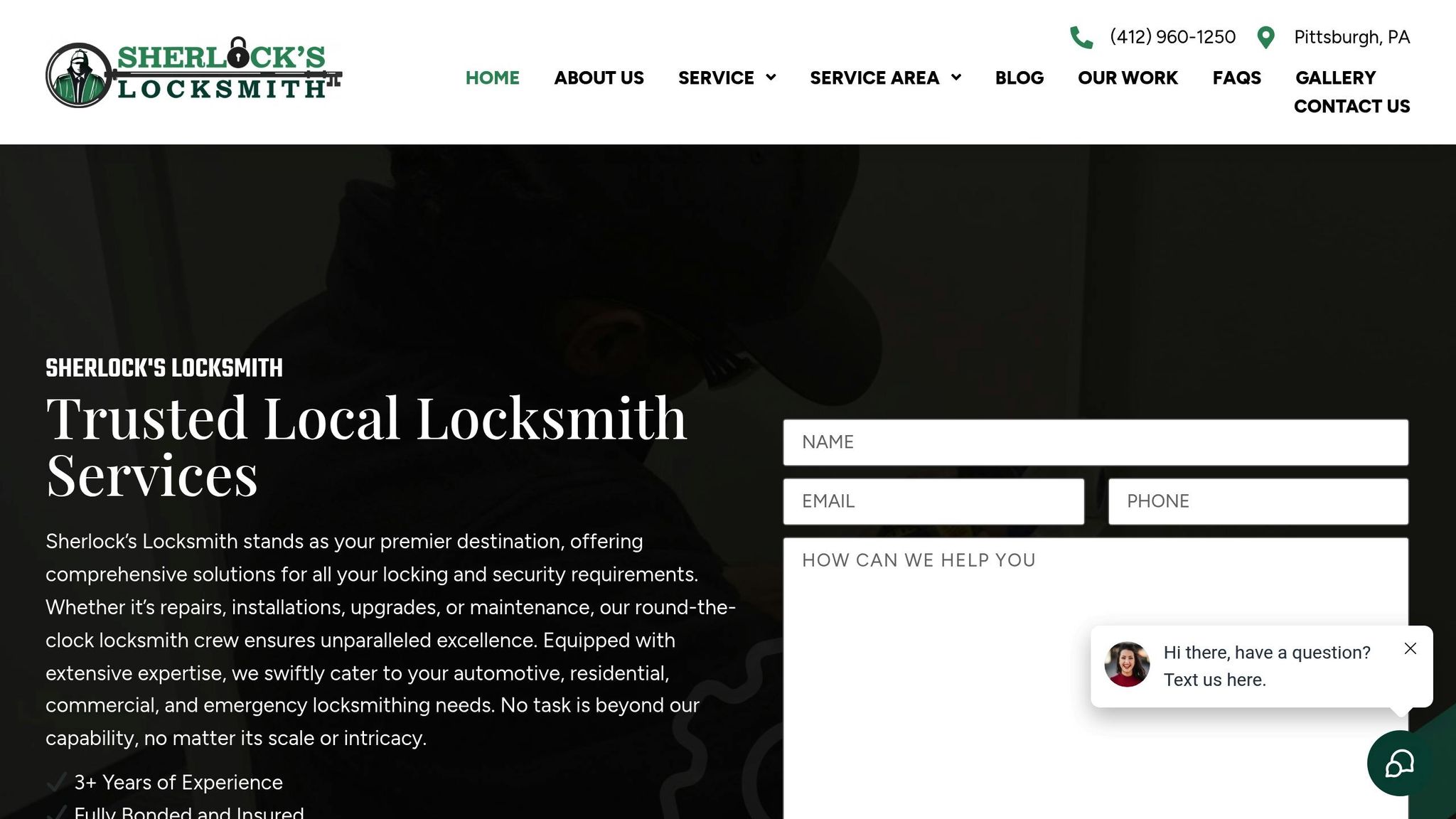
Having your mobile safety system put in by pros means it’ll work well from day one and keep safe your place for a long time. Sherlock’s Locksmith has the know-how and makes the setup easy and good.
Full Mobile Setup Work
Sherlock’s Locksmith brings setup work to your door in Pittsburgh, PA. Skip the trouble of moving stuff – top techs show up all set with the tools and skills to fix your safety system right there.
They do all kinds of safety jobs, like smart locks, keyless entry, and big alarm setups. From a single door fix to a big safety fix, they work on big and small jobs for both houses and work places.
The mobile work model also makes it quick. You don’t wait long because of many meets or parts coming late, their crew gets your system up fast and right.
Each setup is done well, making sure all parts fit well and run right.
Trained Techs and Good Gear
Sherlock’s Locksmith has trained techs who know their stuff thanks to their training and direct job know-how. They know how to link and set security parts into a trusty setup.
With top tools made just for safety setups, they make sure your setup looks good and has no ugly wires or problems. They test each part while setting up, and they show you how it all works to make sure it’s all correct.
They’ve worked with many safety brands, so no matter your gear, they can fit it into a setup that keeps your place safe right.
This mix of skill and care means a smooth and trusty setup.
Local Pittsburgh Service and Quick Help
Local know-how counts in safety setups. Pittsburgh’s mix of old houses, new buildings, and unique designs needs installers who get the area’s needs and rules.
Sherlock’s Locksmith gives quick help all over Pittsburgh and near places, often doing the same day or next. Their techs are also ready 24/7, great for urgent setups after a break-in or during a sudden move.
As a local business, they keep helping the community after the setup ends. From upkeep and updates to urgent fixes, their team is always set to help. Plus, their good name in Pittsburgh is confirmed by local tips and good words, making you sure of their trusty service.
Wrap-Up
To end things, the last key step to make sure your mobile security is top-notch is to have pros set it up. From the start chat to the final put-in, expert help makes sure each part of your system is set right, making sure there are no weak spots. This work includes getting devices linked to your network, setting up who can get in, and checking that all parts work well together.
Having pros put in your system cuts down the chance of mistakes, like wrong placement of devices or network slip-ups, which could mess with how your system runs. It also makes sure your system is checked well for trusty round-the-clock watch and fast help in emergencies. This careful work is extra important for homes in Pittsburgh, where unique building styles and local stuff might make setup harder.
Choosing pro setup not only makes your system more reliable but also means less fixing and fewer false alarms. Pro techs who know the local building rules and security needs make sure your setup meets all standards while giving protection made for your place.
A good mobile security setup lets you rest easy, keeping your place safe and fitting your needs.
For solid mobile security installation in Pittsburgh, go to Sherlock’s Locksmith for a fix you can trust.
FAQs
What are the advantages of using a mobile security system instead of a traditional wired system?
Mobile security systems bring several advantages that make them stand out from traditional wired setups. For starters, they offer real-time monitoring and remote control, letting you manage your security from virtually anywhere using a smartphone or another connected device. This means you can keep an eye on things and make adjustments even when you’re not at home.
Another big plus? They’re quicker and simpler to install since they don’t rely on extensive wiring. This makes them perfect for temporary setups, remote locations, or properties where you want to avoid major installation disruptions. Plus, these systems can easily adapt to shifting security needs, giving you a flexible and scalable option.
By combining the ability to deter crime with the convenience of modern technology, mobile security systems are an excellent choice for anyone looking for a more efficient and user-friendly way to stay protected.
How do mobile security systems work during power or internet outages?
Mobile security systems are built to keep running even when the power goes out or the internet goes down. Many come equipped with backup batteries that can keep the system running for up to 24 hours, so your home stays protected without interruption.
Some systems also rely on cellular networks instead of Wi-Fi, which means they can stay connected even if your internet service is disrupted. For extra peace of mind, there are systems with advanced backup power options, like portable power stations, to keep everything running smoothly during longer outages. These features make sure your security stays reliable, no matter what’s happening around you.
How can I protect my mobile security system from cyber threats?
To protect your mobile security system from cyber threats, consider these essential steps:
- Set strong, unique passwords or PINs and make a habit of updating them frequently.
- Turn on two-factor authentication to add an additional layer of protection to your accounts.
- Keep your device’s software up to date, ensuring you benefit from the latest security fixes.
- Use a VPN to safeguard your data, especially when connected to public Wi-Fi networks.
- Activate remote lock and data wipe options, so you can secure or erase your information if your device is lost or stolen.
Implementing these measures can go a long way in keeping your system and sensitive data safe from cyber threats.









